Taximètre Centrodyne Silent 610 Mode d'emploi (English Version)
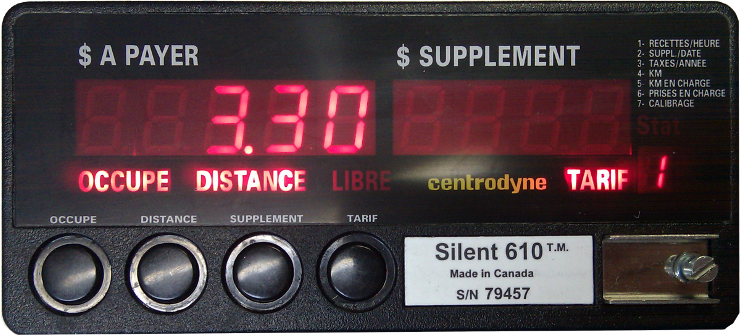
Mode d'emploi taximètre Centrodyne Silent 610 format PDF
COMMENCER
UN VOYAGE
Lorsque
le taximètre est éteint, l’afficheur
est
éteint et l’indicateur «
LIBRE » est
allumé.
Pour activer le
taximètre Centrodyne
Silent 610, appuyez sur le bouton « 1 ».
Le prix du départ
sera affiché. L’indicateur
«
OCCUPÉ »
sera allumé. L’indicateur
«
LIBRE » sera éteint.
Vous
êtes prêt pour le voyage
Arrêt
du temps d’attente
Pour
arrêter le temps d’attente, appuyez sur le bouton «
2 ». L’indicateur
«
DISTANCE » sera allumé
et le taximètre
ne calcule plus le temps d’attente. Pour
réactiver le temps d’attente, appuyez encore sur
le
bouton «
2 ». L’indicateur
«
DISTANCE »
sera
éteint et le
taximètre recommence à calculer le temps
d’attente.
Éteindre
le taximètre
Pour
éteindre le taximètre Centrodyne Silent 610, il
doit
être en mode
« DISTANCE » en appuyant le
bouton
« 2 ». Ensuite,
appuyez le bouton « 1 », le
taximètre s’éteint et
l’indicateur
« LIBRE » sera activé.
Le
taximètre Centrodyne Silent 610 contient cinq blocs de
mémoire.
Vous pouvez traiter le
contenu des blocs de
mémoire lorsque le taximètre est en mode
« LIBRE ».
Appuyez le bouton « 3 », le
taximètre
Centrodyne Silent 610
affichera tous les blocs de mémoire. Pour
cycler à travers les blocs de mémoire, appuyez le
bouton
« 3 »
encore. Après dix secondes
d’inactivité, le
taximètre retourne au mode
« LIBRE ».
Supprimer
les mémoires pour les statistiques
Pour
supprimer tous les mémoires pour les statistiques,
lorsque le
taximètre est en mode
« LIBRE », appuyez
le bouton « 3 »,
ensuite le bouton « 1 » et enfin
le bouton
« 4 ». Tous
les
blocs de mémoire du taximètre sera
supprimés.
|
AFFICHEUR |
TARIF |
|
Recette
totale |
1 |
|
Total
des suppléments |
2 |
|
Nombre
de kilomètres
en mode « LIBRE » |
4 |
|
Nombre
de kilomètres
en mode « OCCUPÉ » |
5 |
|
Nombre
de courses |
6 |
Centrodyne Silent 610 taximeter Operating instructions (Version française)
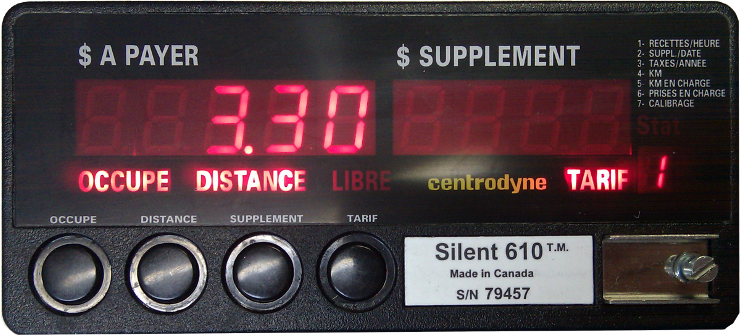
Centrodyne Silent 610 Operating instructions PDF format
METER
ON
When the taximeter is off, the displays will be off and the “LIBRE” indicator will be on. To turn on the taximeter, press on the switch “1” and the following will occur: The initial faire will appear in the fare display, the “OCCUPE” indicator will come on and the “LIBRE” indicator will turn off. You are reading for the trip
Time
off
To stop the
waiting time,
press the switch “2”. The
“DISTANCE”
indicator will light up and all time charges will stop.
To
resume waiting time charges, press the
switch “2” again, the
“DISTANCE” indicator will go off and waiting time
charges
will be resumed.
METER
OFF
To turn off you
Centrodyne
Silent 610 taximeter, it must be in “DISTANCE” mode
by pressing the switch “2”,
then press the switch “1”, you taximeter will turn
off and the “LIBRE”
indicator will light up.
reviewing
the statistics
The Centrodyne
Silent 610
taximeter is equipped with five statistics, which can be viewed when
the meter
is in “LIBRE” mode. You
can manually
scroll through all the statistics by pressing the switch
“3”.
DELETING
THE STATISTICS
To delete all
statistics, when the
taximeter is in “LIBRE” mode, press the
switch “3”, then press the switch
“1” and then
press the switch “4”. All
the
statistics will be erased
|
DISPLAY |
TARIF |
|
Gross
Dollars |
1 |
|
Extras |
2 |
|
Total
Distance |
4 |
|
Paid
Distance |
5 |
|
Trips |
6 |